Features & Benefits
Navigational Graphics
Navigational graphics of the InfraSuite Device Master are customizable. Users can design a floor layout using the provided components.
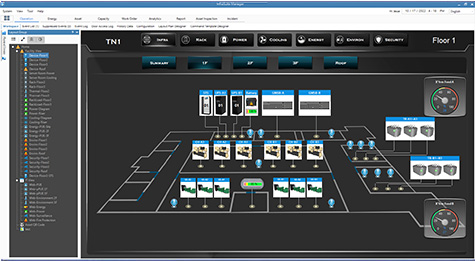
Multiple Protocol Support
InfraSuite Device Master supports multiple device protocols, such as Modbus, SNMP and OPC.
Proactive Notification
Proactive notifications provide automated, personalized email, short messages, and audio to users.
User Account Management
Users can be classified into groups based on privilege levels. The job scope of each privilege level is defined by administrators. The jobs include the level of visible access to layout plans, device control and system operation.
Event Management
InfraSuite Device Master has categorized event levels with 16 levels to help users take appropriate action accordingly. Besides, events can be queried by time, type, level and devices. InfraSuite Device Master records the system, operator and device events in its database where the user can review the events’ status.
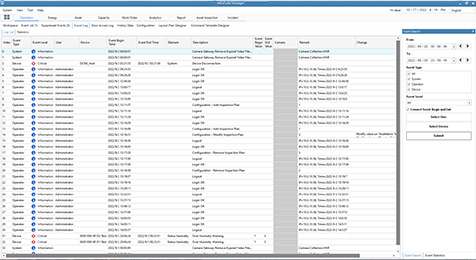
Data Storage and Backup
InfraSuite Device Master stores all history events and data into its database. Users may use this data for analysis. In addition, the database can be backed up automatically based on user preference.